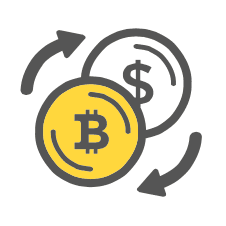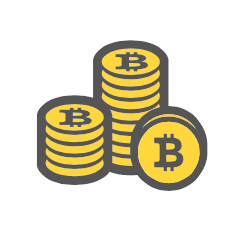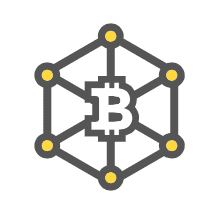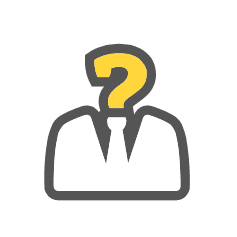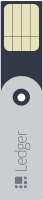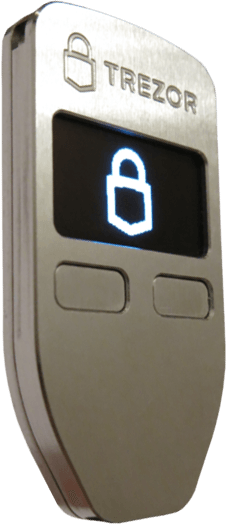This article details how to use a previously initialized Ledger HW.1 with Mycelium. Your HW.1 must be setup before use with Mycelium.
First, make sure you have the latest version of Mycelium installed on your Android device. Open Mycelium and select “new account”. If you already have Mycelium installed then skip this step.
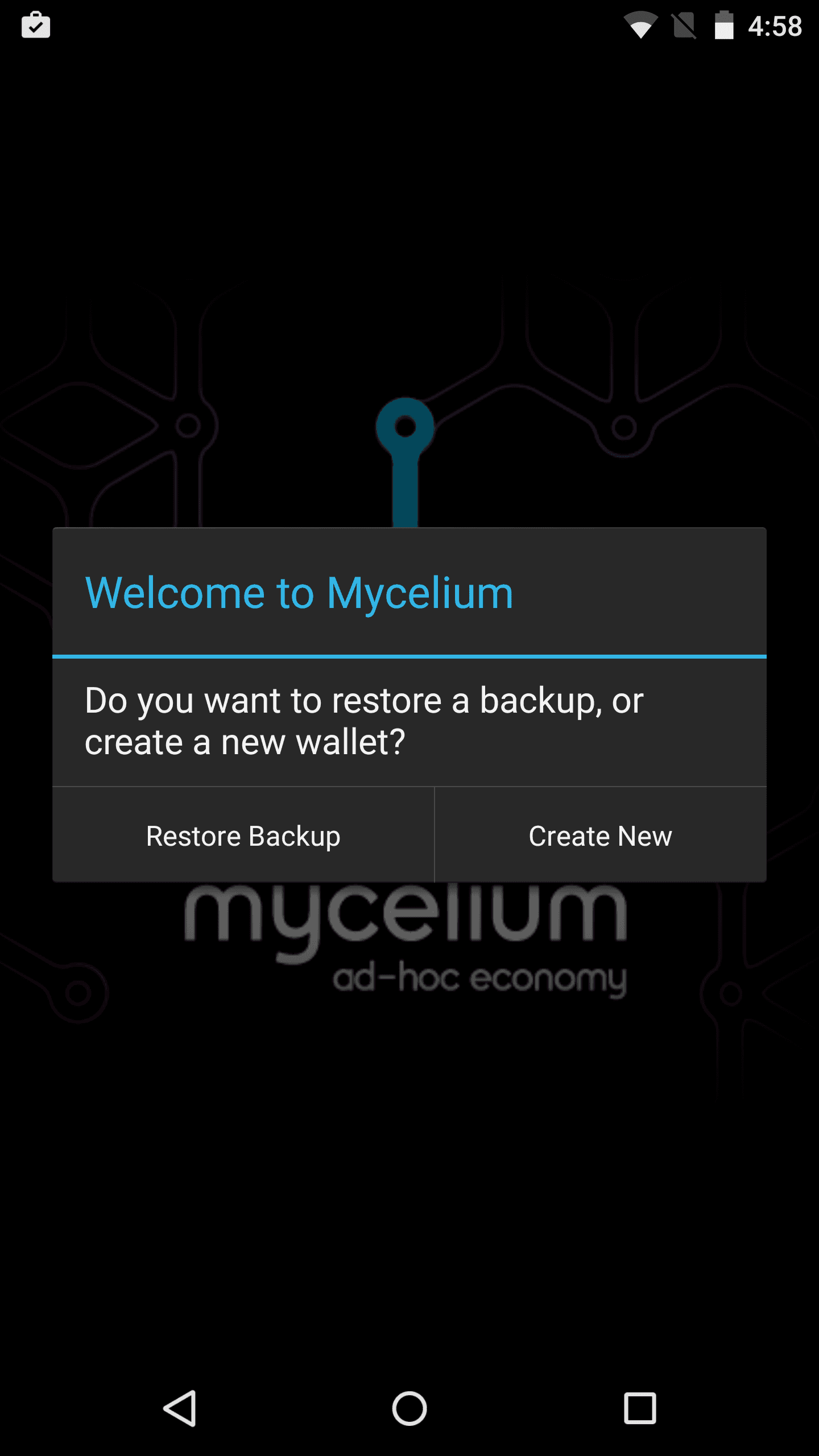
Swipe right to move over to the “Accounts” tab. Click the key on the top right to add a new account.
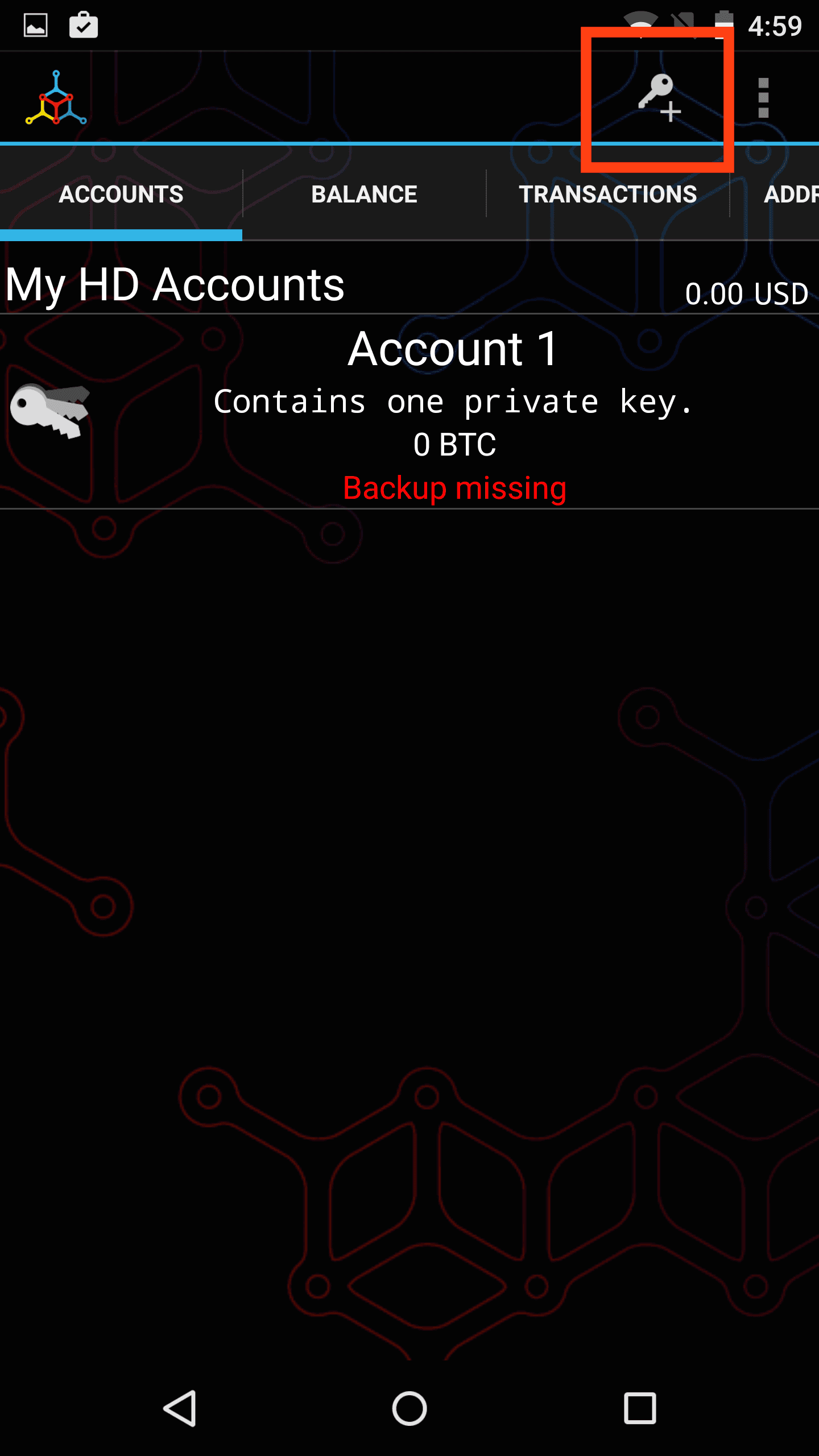
Click “Advanced”.
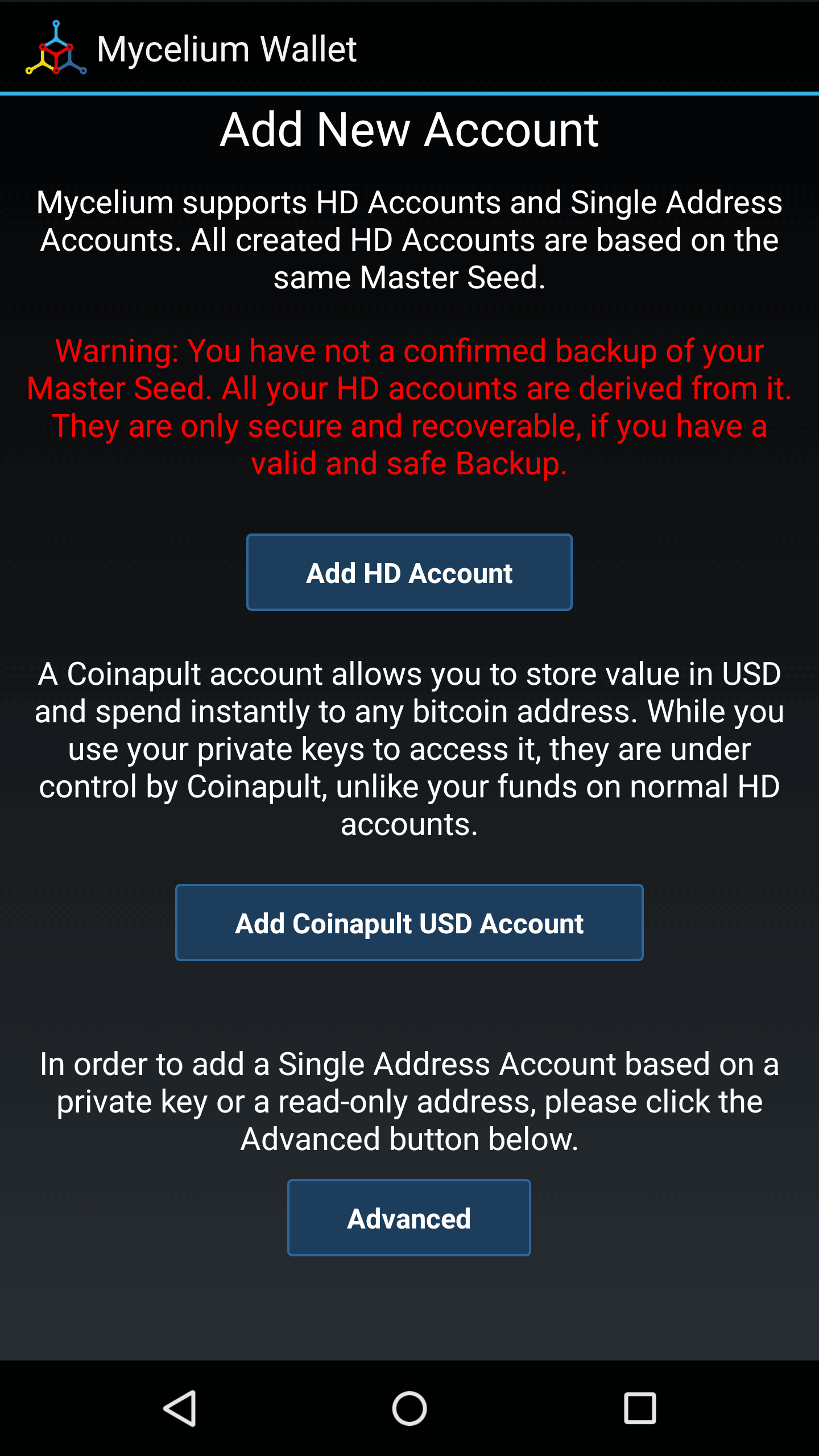
Under “Import a Ledger-HD account” tap “Ledger”.
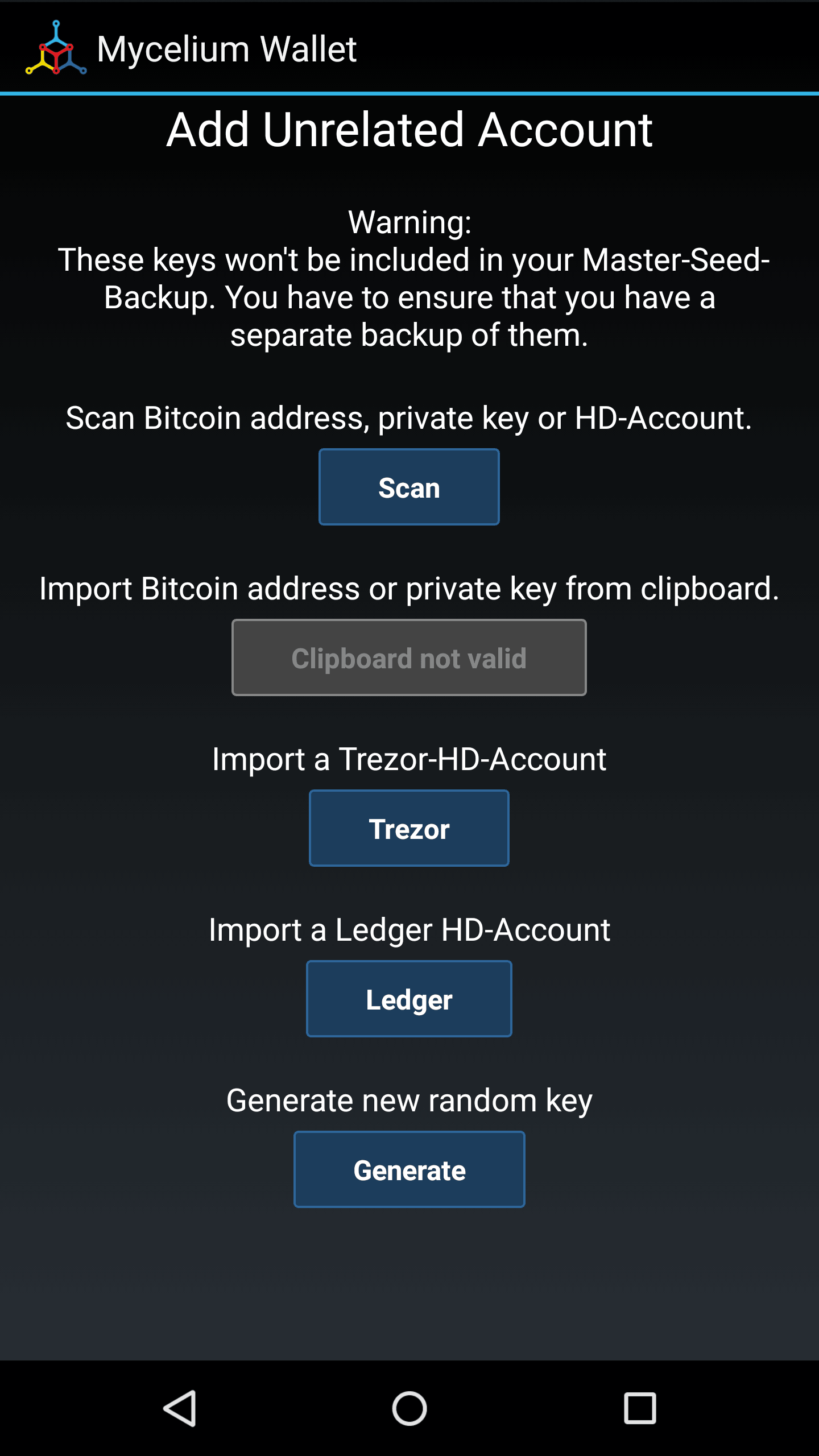
Plug in an OTG cable to your Android device and plug in your HW.1 to the OTG cable.
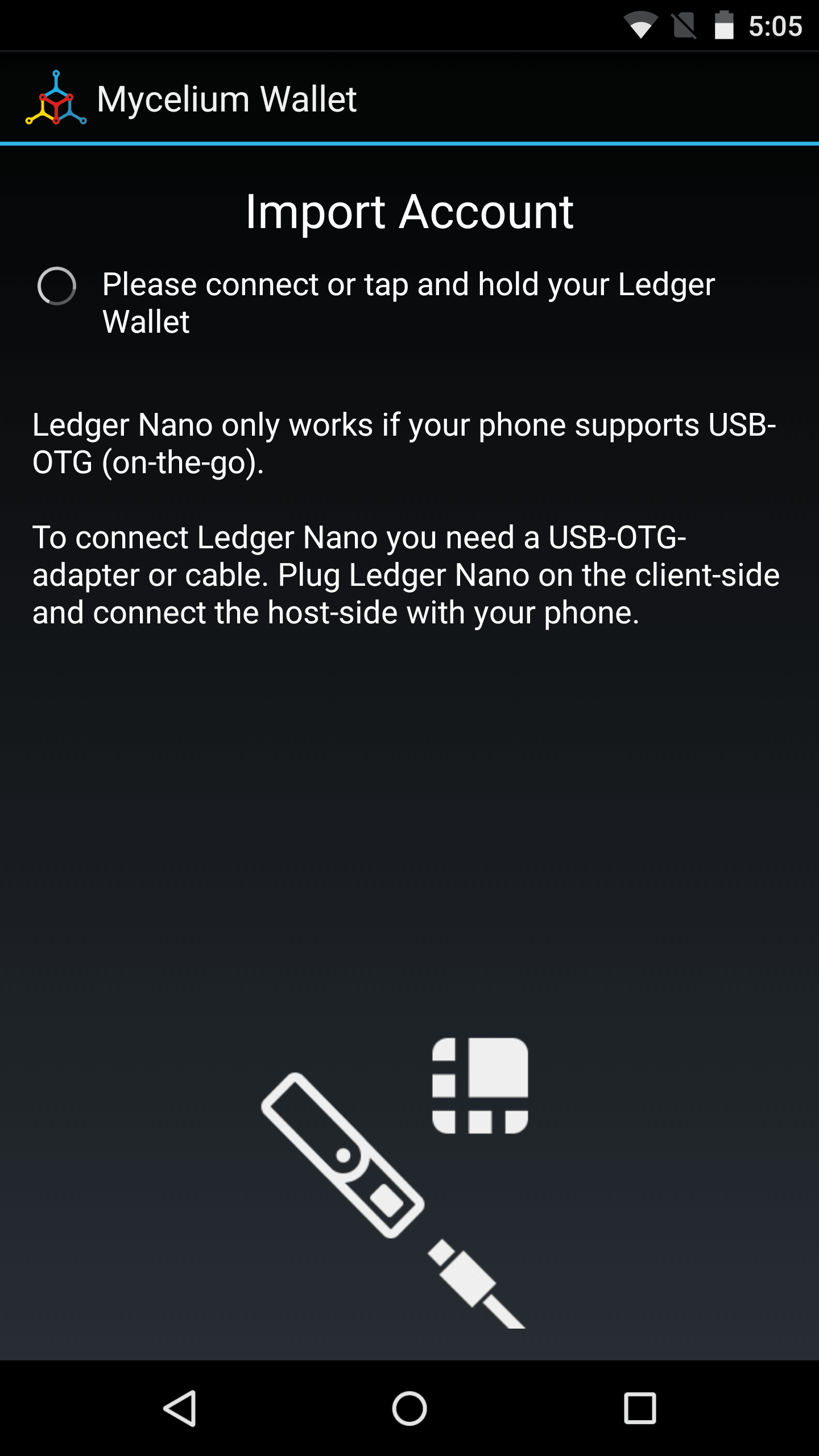
Enter your HW.1 pin code.
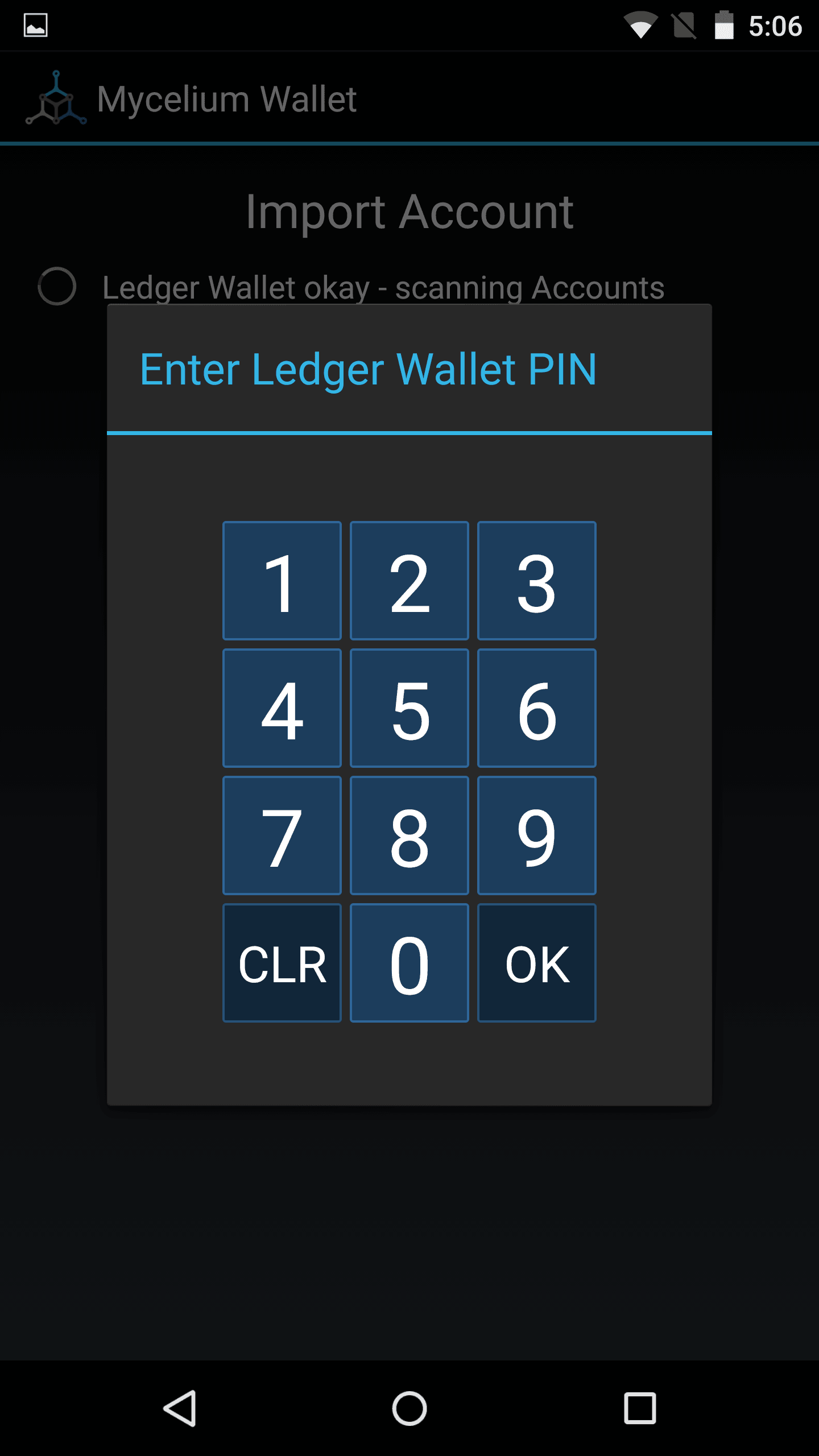
Mycelium will scan for accounts on your HW.1.
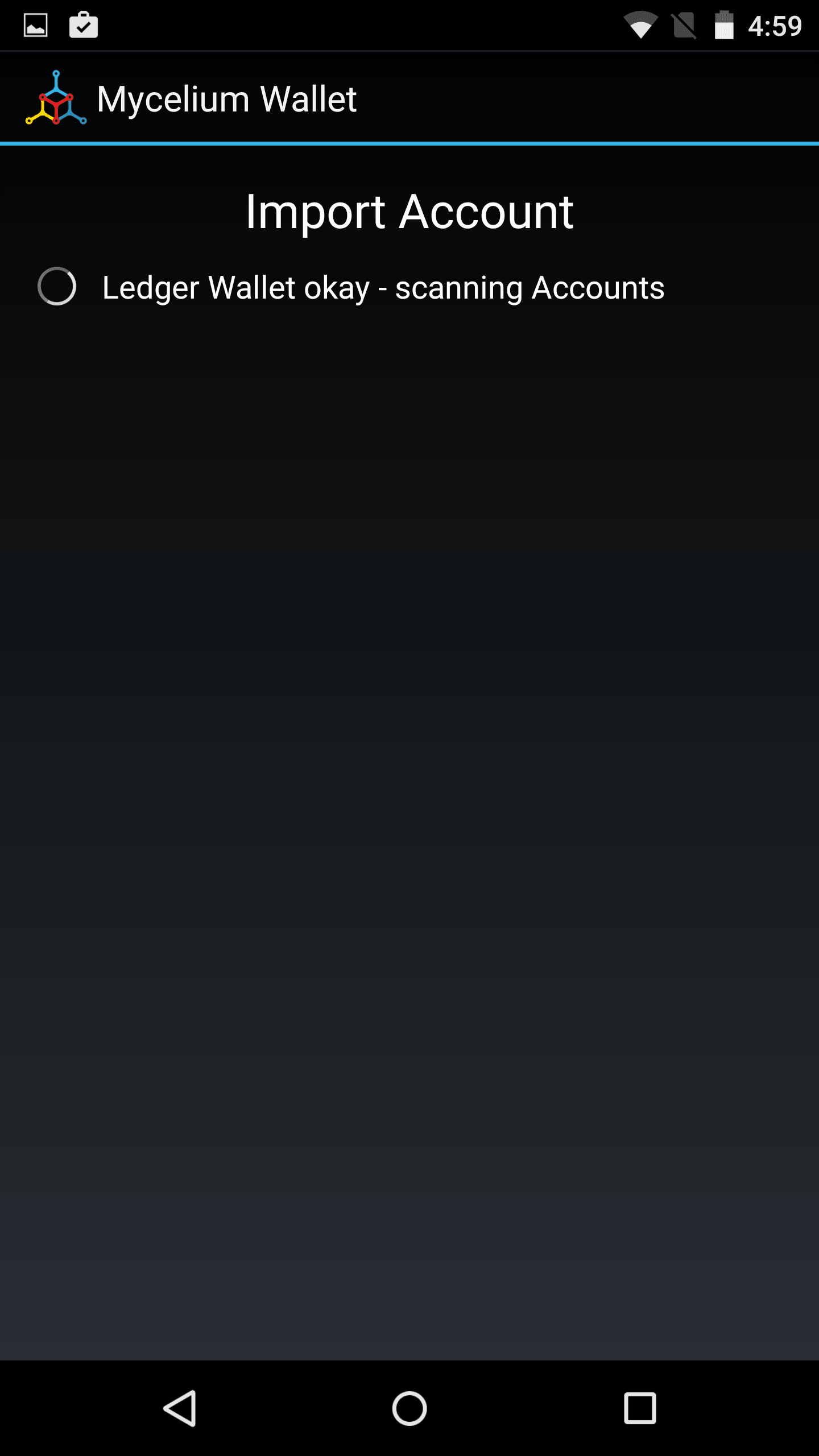
In this case there were no used accounts. If the HW.1 had accounts, you would simply select the account you want to add Mycelium. In this case we wil create a new account by selecting “Import next unused account”.
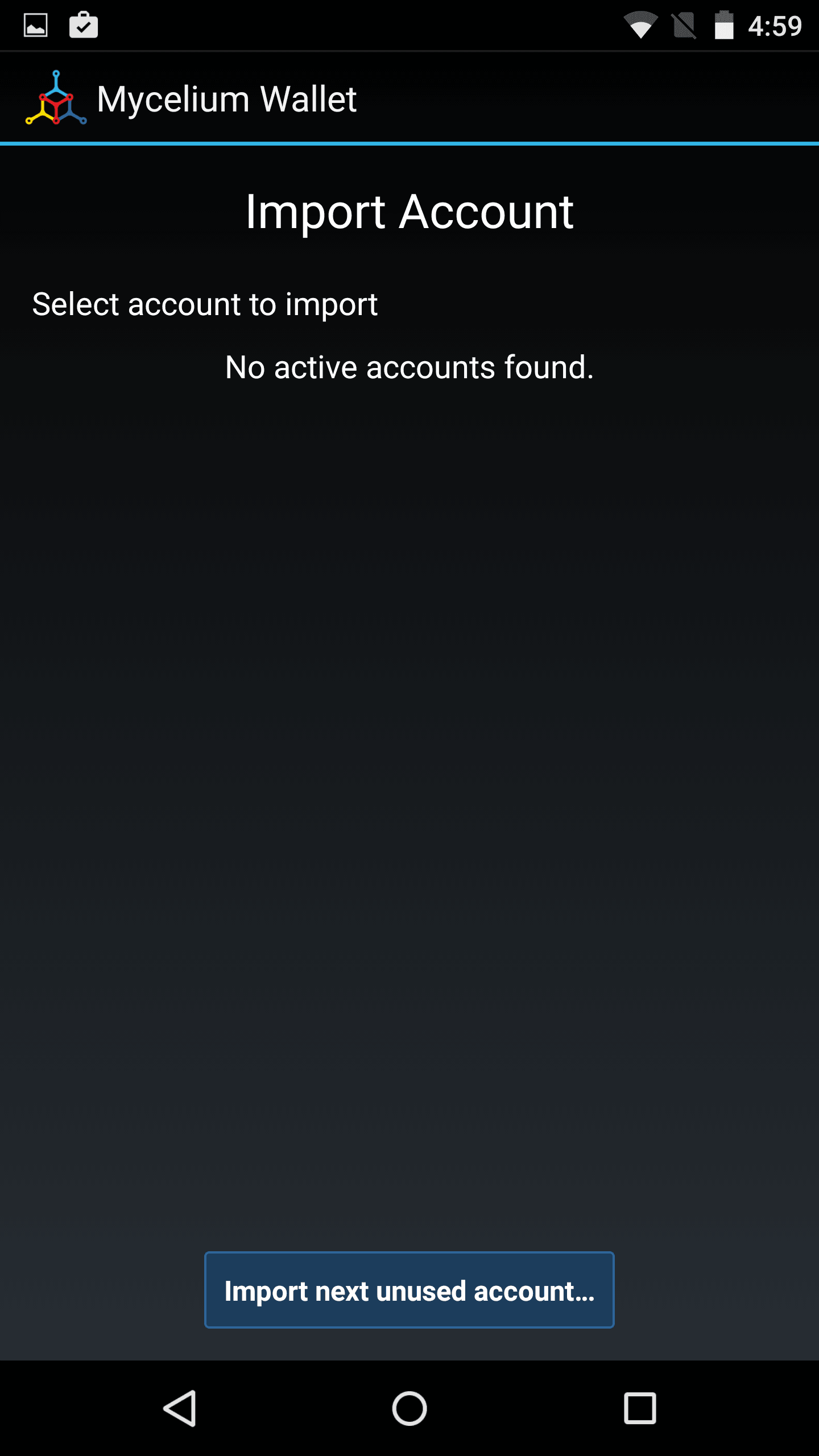
Tap “OK”.
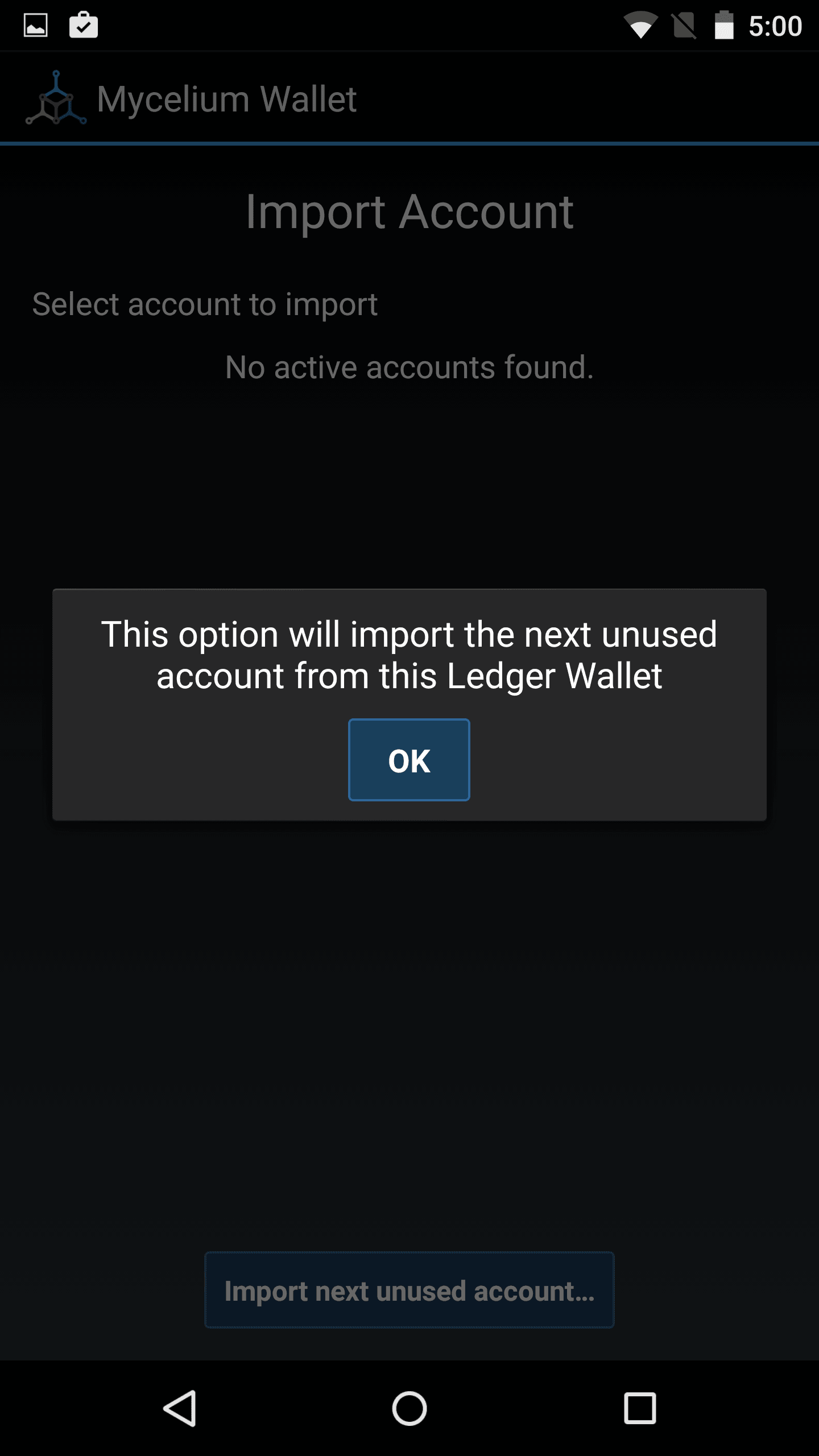
Name your Ledger HW.1 account on Mycelium.
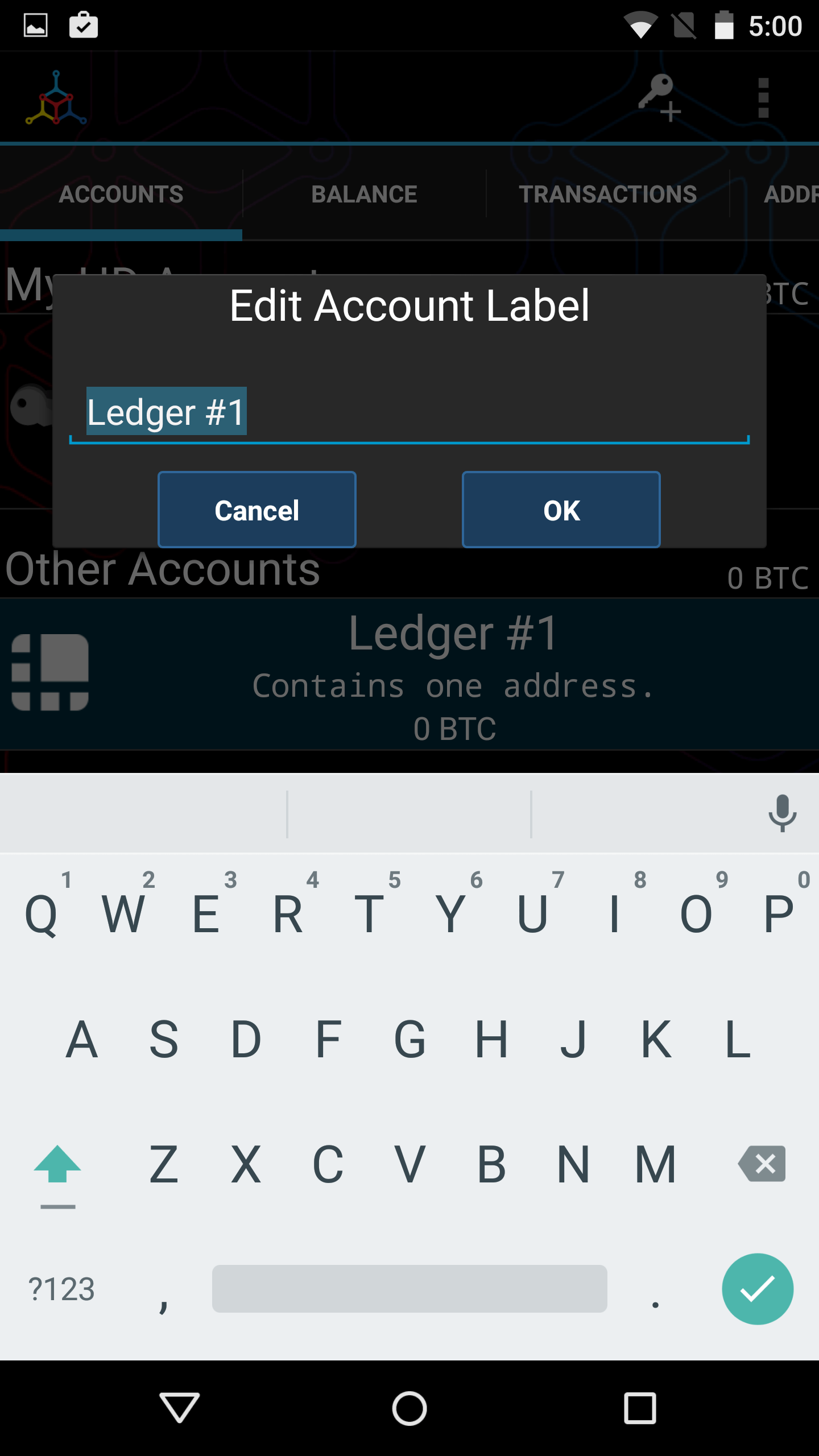
You can now send payments from your HW.1 with Mycelium.
Even if the HW.1 is removed after use, the wallet and its addresses will still be viewable in watch-only mode. This way you can still view your balance, generate new addresses, and receive payments.
Categories