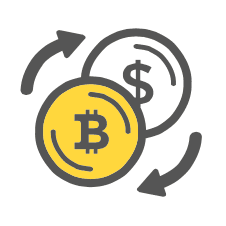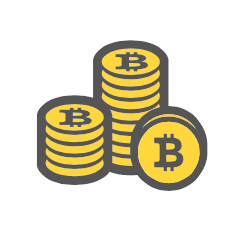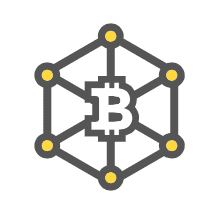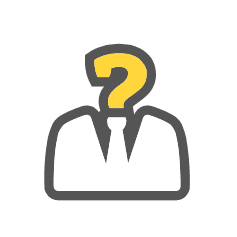Bitcoin wallets (what is a Bitcoin wallet?) make payments global, easy, fast, and secure. Our wallet overviews help you find a Bitcoin wallet to suit your needs.
What is the Best Bitcoin Wallet?
There is no best Bitcoin wallet. Each user has unique needs and different wallets will appeal to different people. If you need secure storage, however, bitcoin hardware wallets are the easiest way to secure your bitcoins.
Why Use a Bitcoin Hardware Wallet? - Easiest way to create secure Bitcoin cold storage & easy to backup
- Software wallet interfaces prevent address reuse
- Less margin for error; setup is easy even for less technical users
Bitcoin Hardware Wallet Comparison
| Wallet | Screen | Released | Price | Buy | |
|---|---|---|---|---|---|
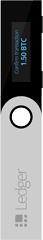 | Ledger Nano S | August 2016 | 58€ | ||
 | KeepKey | Sep 2015 | $99 | ||
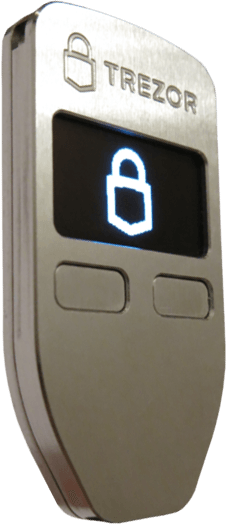 | Trezor | Oct 2013 | $109 | ||
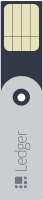 | Ledger Nano | Dec 2014 | $31 | ||
 | Ledger HW.1 | Jan 2013 | $17 |
Best Bitcoin Hardware Wallet Overviews
Hardware wallets are a good choice if you are serious about secure and easy Bitcoin storage. A hardware wallet is a physical Bitcoin wallet that is built with the sole purpose of securing bitcoins. Hardware Bitcoin wallets keep private keys away from internet-connected devices and allow users to sign transactions in an offline environment.
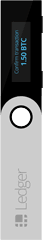 Ledger Nano S Buy Learn More
Ledger Nano S Buy Learn More
The Ledger Nano S is Ledger's first USB hardware wallet with a screen.
Buy Learn More  KeepKey Buy Learn More
KeepKey Buy Learn More
KeepKey was released in September 2015 and is the second hardware Bitcoin wallet to offer a screen.
Buy Learn More  Trezor Buy Learn More
Trezor Buy Learn More
TREZOR launched in August 2014 as the first Bitcoin hardware wallet, offering secure cold storage plus the ability to spend with the convenience of a hot wallet. TREZOR is a small, key-sized device which connects to your computer with a USB cable. It stores your Bitcoin private keys offline and signs transactions. It can be safely used on a malware infected computer. TREZOR is compatible with a number of software wallets, including Mycelium, Electrum, and Multibit HD.
Buy Learn More  Ledger Nano Buy Learn More
Ledger Nano Buy Learn More
Ledger is a Bitcoin security company based in Paris, France. The Ledger Nano, built upon a CC EAL5+ smartcard, is one of Ledger's three Bitcoin hardware walelts. The Nano is a small, key-sized device that connects to your computer's USB port. It stores your Bitcoin private keys offline and signs transactions in its secure environment. It can be safely used on a malware infected computer if setup correctly. The Nano can be used on any computer or on an Android device with an OTG cable.
Buy Learn More  Ledger HW.1 Buy Learn More
Ledger HW.1 Buy Learn More
The Ledger HW.1 is a less fancy version of the Nano. It securely stores Bitcoin private keys offline and signs transactions in its secure environment.
Buy Learn MoreBest Online Bitcoin Wallet Overviews (Web Wallets)
Web wallets store your private keys online, where they are encrypted with a user chosen password. Online bitcoin wallets are accessible from any internet connected device.
 GreenAddress
GreenAddress
GreenAddress is a multisignature Bitcoin wallet available on the web, desktop, Android, and iOS. GreenAddress is compatible with hardware wallets like TREZOR, Ledger Nano, and the HW.1.
Best Android Bitcoin Wallets
Android offers developers more freedom than iOS. For example, it's only possible to use hardware wallets with Android Bitcoin wallets, because Apple doesn't allow the use of OTG cables. The best Android Bitcoin wallets let users control their private keys.
 Mycelium
Mycelium
Mycelium, founded in 2008, is a Bitcoin company with 35 employees located in Europe, Asia, and America. Mycelium offers mobile wallets for iPhone and Android. Mycelium is a good option for beginners, with features like watch-only addresses, cold storage spending, and HD accounts. Advanced features include TREZOR & Ledger support, xpub/xpriv key exports, and decrypting BIP38 keys. Mycelium can also restore hardware wallet seeds from TREZOR or Ledger. Mycelium is the most popular Bitcoin wallet on Android.
 GreenBits
GreenBits
GreenBits is the native Android version of GreenAddress. It’s a multi-signature wallet that supports hardware wallets like TREZOR and Ledger.
 Bitcoin Wallet
Bitcoin Wallet
Bitcoin Wallet, or “Schildbach Wallet”, was the first mobile Bitcoin wallet. Bitcoin Wallet is more secure than most mobile Bitcoin wallets, because it connects directly to the Bitcoin network with SPV. Bitcoin Wallet has a simple interface and just the right amount of features, making it the easiest Bitcoin wallet for beginners to learn with.
iOS and iPhone Bitcoin Wallets
Apple banned Bitcoin wallets from the App Store in February 2014, but reversed its decision a few months later. Luckily, there are plenty of options for iOS users.
Desktop Wallets
Desktop wallets are downloaded & installed on your computer.
 Electrum
Electrum
Electrum is a light weight Bitcoin wallet for Mac, Linux, and Windows. It was created in November 2011. The main features of Electrum are support for hardware wallets TREZOR, Ledger Nano and HW1, secure cold storage using an offline computer, and decentralized verification using SPV. Electrum is a good option for both beginners and advanced users.
What is a Bitcoin Wallet?
For someone to store and transact bitcoin, they must own a Bitcoin wallet. Although the analogy of a wallet may seem like a good fit for a digital currency, the reality is that a normal, physical cash wallet is quite different from a Bitcoin wallet. These two objects protect different types of property. In fact, some would argue that a Bitcoin wallet holds no money in it whatsoever.
Storing Private Keys
The object that a Bitcoin user needs to secure is not their bitcoin, but the private keys that unlock their bitcoin on the blockchain. With a Bitcoin wallet, no bitcoin is stored on the local computer or in a bank somewhere. All bitcoin exists on the decentralized ledger, known as the Bitcoin blockchain.
It may be more correct to refer to a Bitcoin wallet as a bitcoin keychain. It stores all of the private keys associated with your Bitcoin addresses. Instead of worrying about securely storing their bitcoin, users should be concerned with safely storing their private keys. Copies of these keys can also be made, which means the keys can be backed up and stored in multiple locations, much like real, physical keys.
Types of Bitcoin Wallets
There are a few different types of Bitcoin wallets used today, and each of them come with their own tradeoffs between security and convenience:
Software Wallet - A software wallet is an application that you may download on your desktop, laptop, or smartphone to store your private keys locally. Examples of this type of wallet include Bitcoin Core, Bitcoin XT, Electrum, Armory, and breadwallet.
Hardware Wallet - A hardware wallet is a physical hardware device that is built with the sole purpose of securing Bitcoin private keys. The device keeps private keys away from an Internet-connected device and allows users to sign transactions in an offline environment. Examples of bitcoin hardware wallets include TREZOR and Ledger.
Paper Wallet - A paper wallet has always been a popular option for secure storage of Bitcoin private keys. With this method of storage, private keys are written down or printed on a piece of paper rather than stored on a computer. This type of wallet has become less popular since the development of hardware wallets.
Web Wallet - A web wallet is a wallet where the private keys are stored in the cloud rather than a local computer. This allows a user to easily have access to their bitcoin on multiple devices. Private keys are generated locally and then encrypted, which means the wallet application provider does not have access to user funds. An example of this type of wallet is Blockchain.info.
Bitcoin Banks vs. Wallets
One last thing to keep in mind when it comes to bitcoin wallets is that there is a difference between a wallet and a bank. Some Bitcoin users view Coinbase and Circle as Bitcoin wallets, but these Bitcoin companies operate much more like banks. Remember, the private keys are what users need to protect when it comes to using the Bitcoin network. When you hand someone else control over your private keys, you are essentially making a deposit at that financial institution – much like a deposit at a bank.
This is not to say that bitcoin banks are inherently bad. Coinbase and Circle have done wonders for bringing more users into the ecosystem. It is simply important to remember that whoever controls the private keys controls the bitcoin attached to those keys. A misunderstanding of this point has led to hundreds of millions of US dollars being lost in the past, so it’s important to understand this key difference in how Bitcoin private keys can be stored.
Understanding how bitcoin wallets work is an important aspect of safely using this new technology in its early years of development. Wallets will become much more user friendly over time, and some devices may eventually come with preinstalled wallets that interact with the blockchain without the user’s knowledge in the near future. For now, it’s vital to keep in mind that the private keys are what you need to protect if you want to keep your bitcoin safe from hackers, user error, and other possible issues.