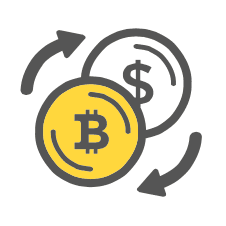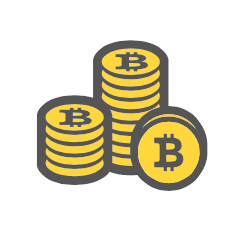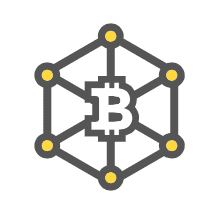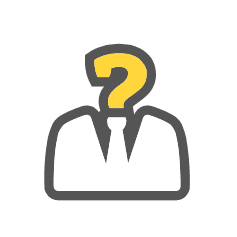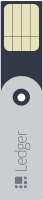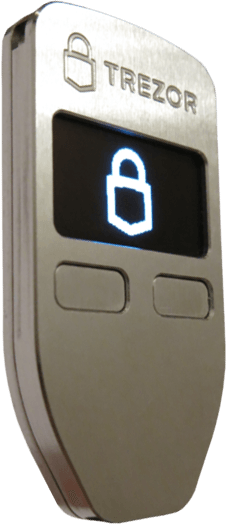This article details how to use a previously initialized Ledger Nano with GreenBits. Your Nano must be setup before use with GreenBits. Note that you won’t be able to use your accounts from the Ledger Chrome wallet. GreenBits is a multisignature wallet and can’t use the same addresses that are used in the Ledger Chrome app. With GreenBits and the Ledger Nano, the Nano acts as more of a login device that signs transactions. Again, accounts from the Ledger Chrome wallet cannot be used with GreenBits.
First, make sure you have the latest version of GreenBits installed on your Android device. Plugin your Nano via OTG cable and you will receive a pop-up message. Tap “OK”.
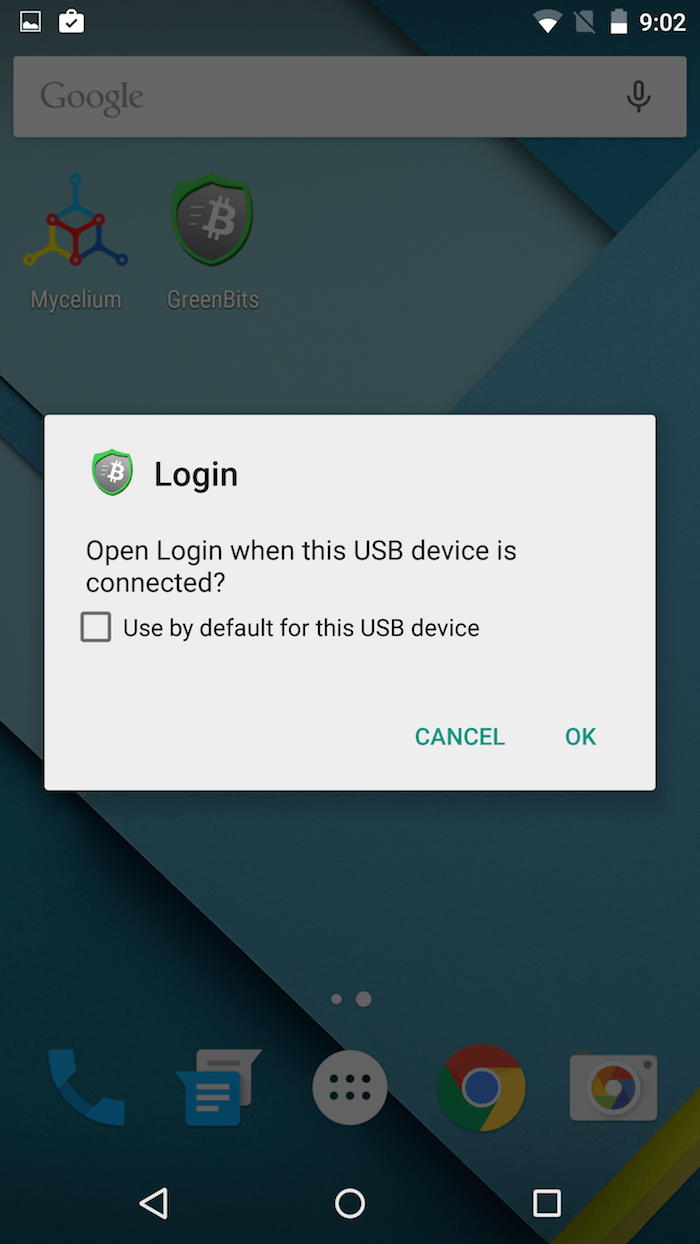
Type in the pin code you set when you initialized your Nano in the Ledger Desktop wallet. The pin code is the only thing carries over from other accounts or wallets on the Nano.
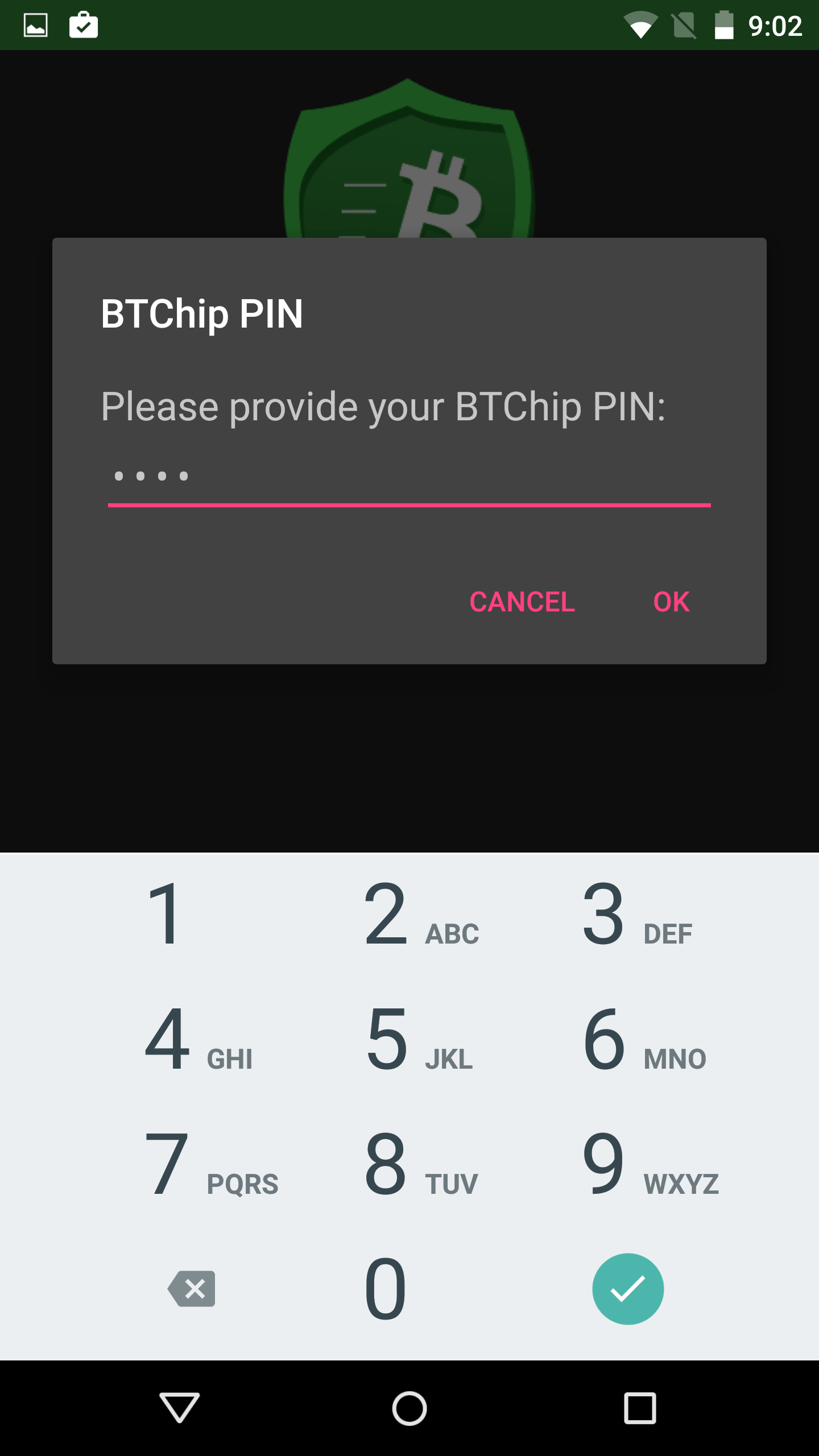
That’s it. You’ll now see the GreenBits wallet home page. All transactions with this wallet must be signed by your Ledger Nano.
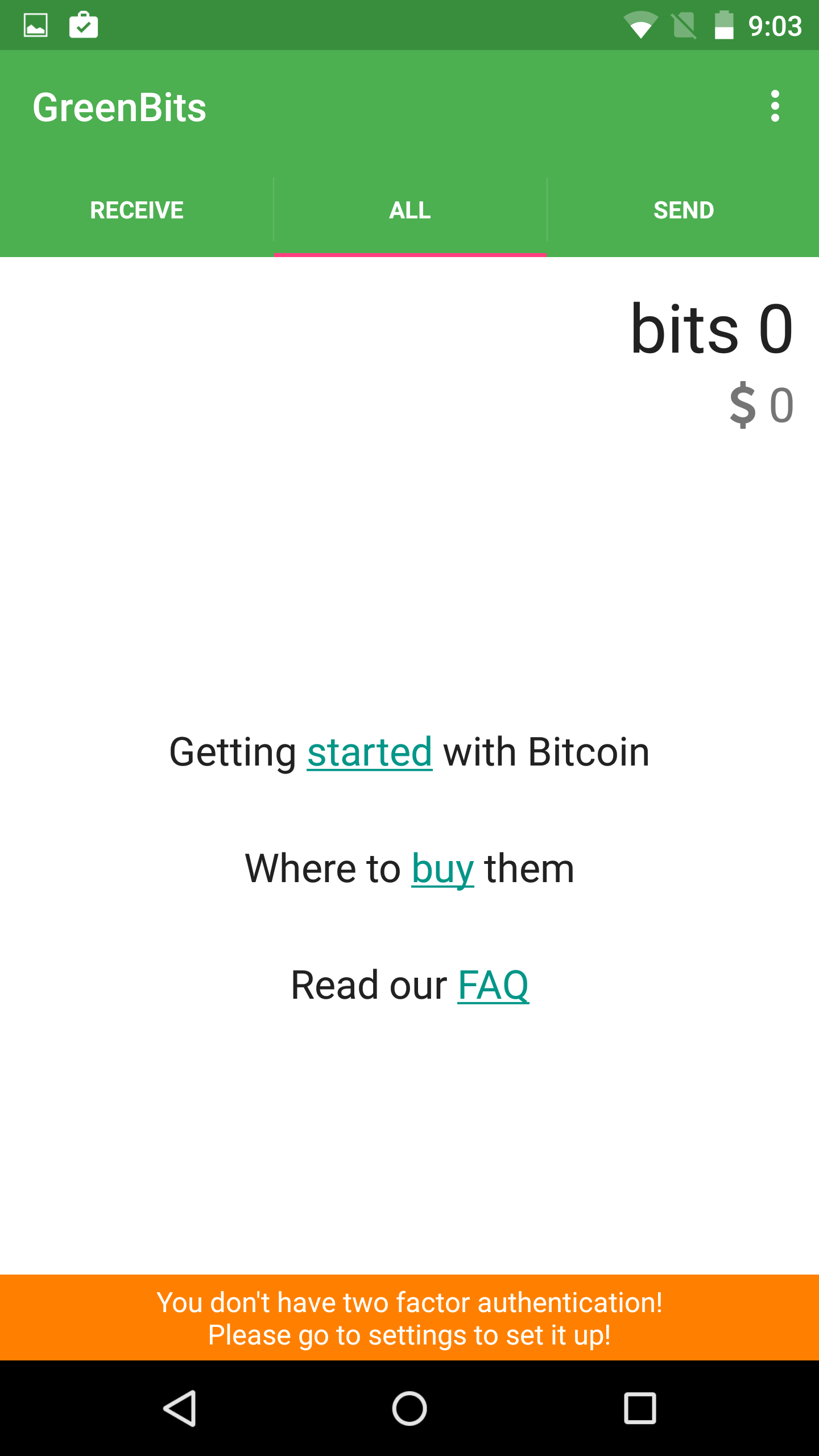
There is no watch-only mode. If you unplug your Nano, you’ll only be able to receive payments upon plugging it in again.
Categories