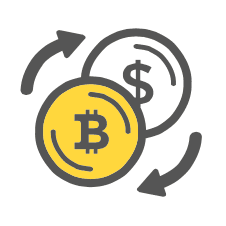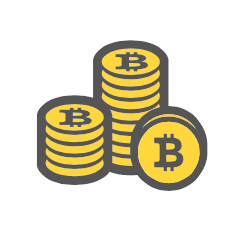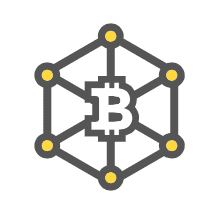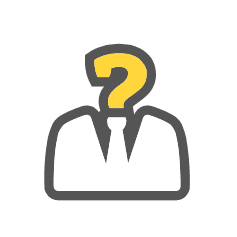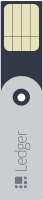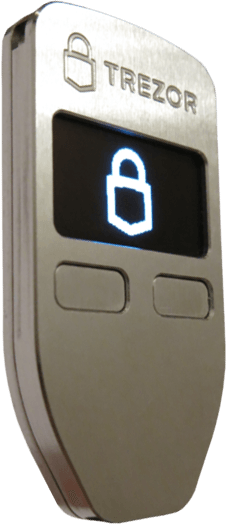If your TREZOR has been lost or stolen, your funds can still be accessed by importing the recovery seed and passphrase (if used) into Mycelium for Android.
A fresh install of Mycelium is required. If you already use Mycelium, write down the 12-word backup seed and reinstall the application.
When opening Mycelium, you’ll be given two options: Restore Backup and Create New. Select Restore Backup.
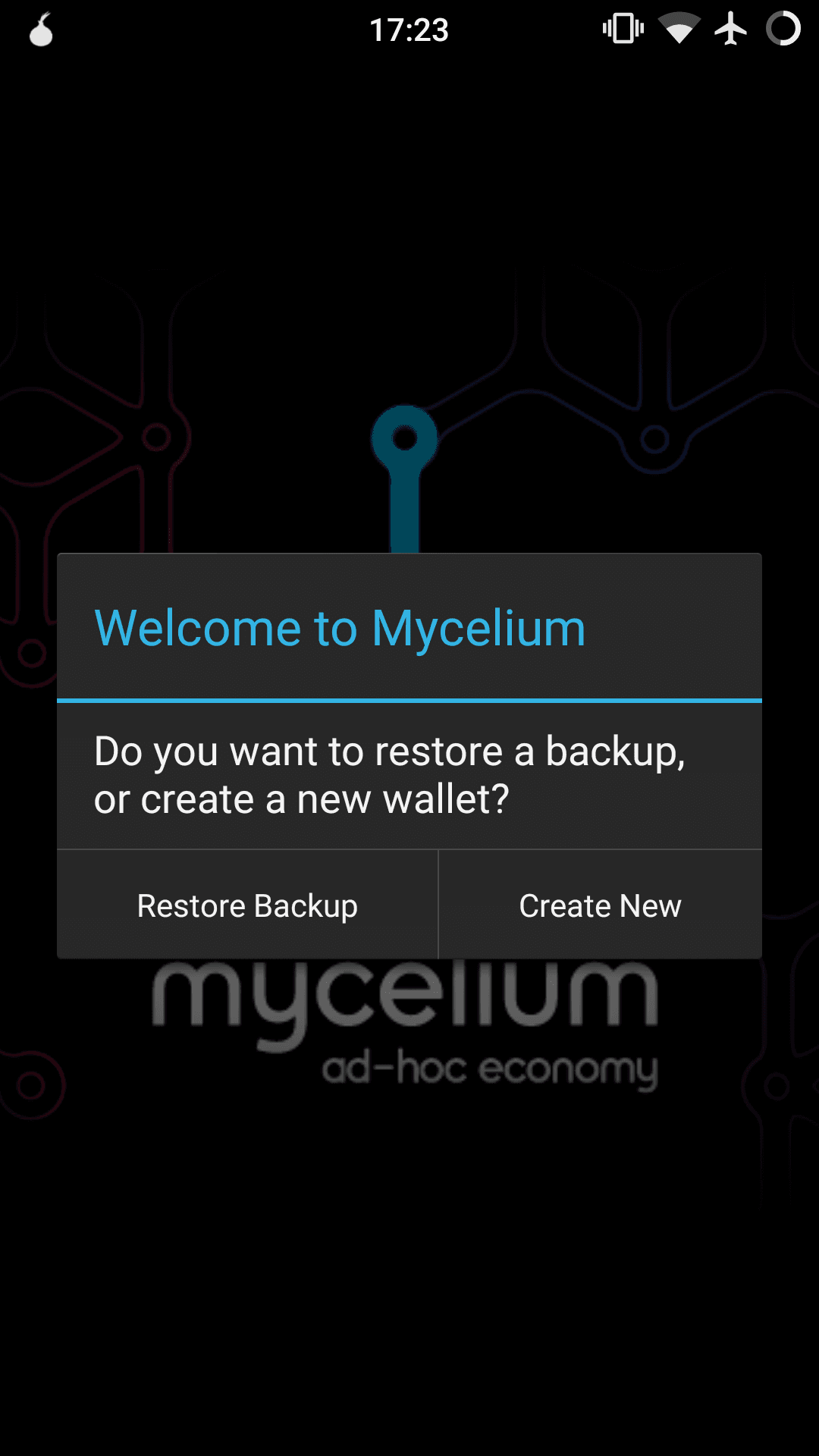
Select the number of words contained in your seed, and check I have a password if you used a passphrase:
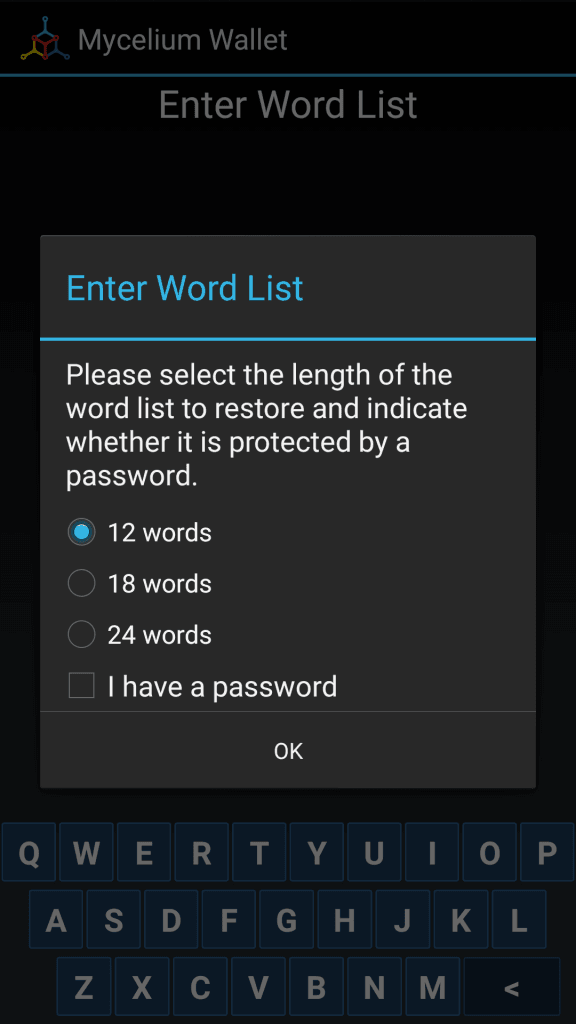
Mycelium will have you enter the words one at a time.
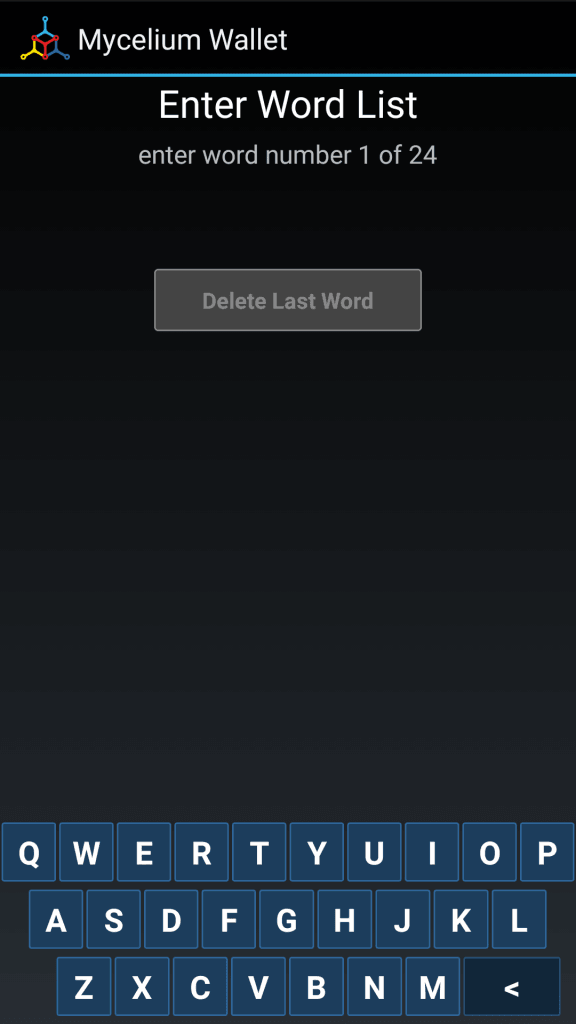
Input your passphrase if you used one. Any passphrase will create a valid wallet. If your wallet shows a zero balance, restart the process and double check that the passphrase was entered correctly.
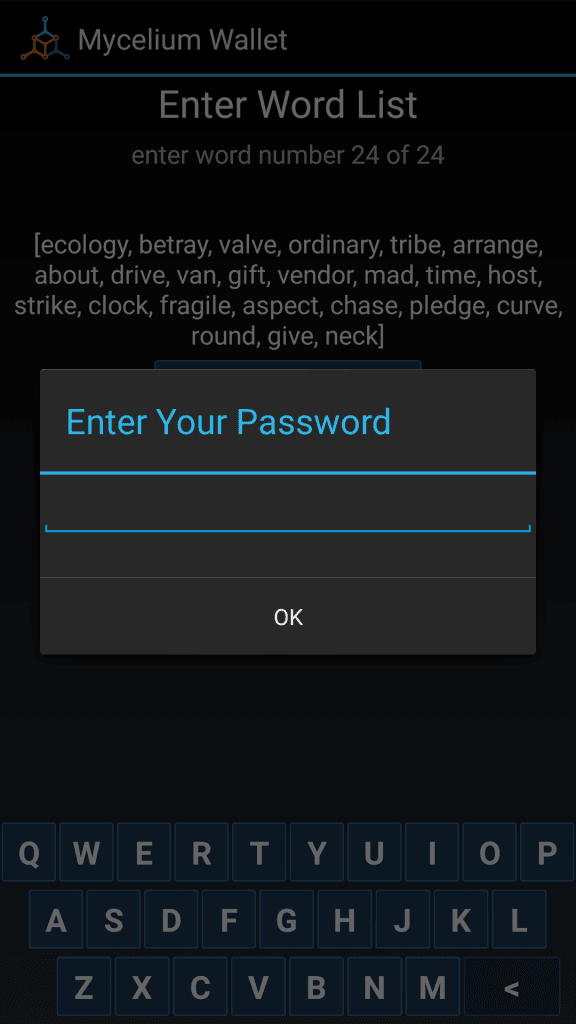
You can now send any funds that were stored on your TREZOR.
Note that the private keys from your TREZOR seed are now stored in Mycelium. Your funds should immediately be moved to cold storage. The old TREZOR seed is now insecure and should not be reused.
Categories